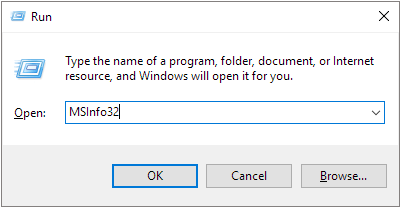How to check to see which boot mode your computer is in?
The following steps will take and show you which BIOS mode your computer is operating.
Step 1. Please press the Windows Key + R keys at the same time and when the run box appears type MSInfo32 in the box and hit Enter.
Step 2. This operation will open the System Information window box will appear, then look in the box for BIOS mode; it will show either you are running UEFI or Legacy.
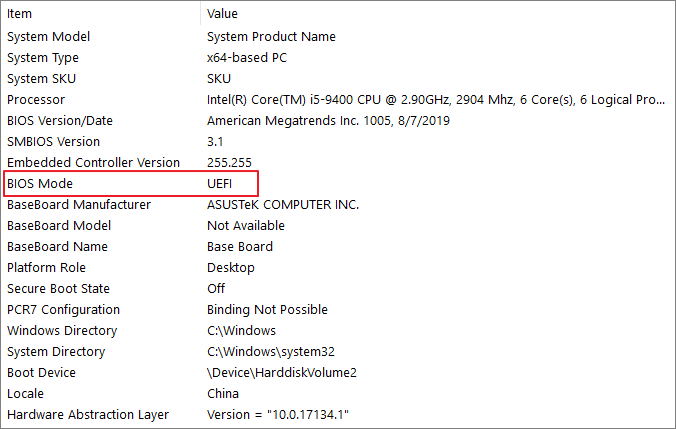
Related Articles
Computer Has a Black Screen in Windows and Will Not Boot or Start Up
Rarely do I come across a problem with a computer that I cannot diagnose, however when a computer has a black screen in windows it can stump me sometimes. A computer black screen on startup is a challenge for me and I always try to troubleshoot the ...I have recently purchased this motherboard and cannot find a way to enable all 4 cores. Do I do this through the bios?
For the most part, most computers have a BIOS that can address concerns about the CPU cores. However, sometimes you will need to seek out the manufacture to get more answers. Check out the link below for answers or more information into the A68H ...My computer turns off without warning why?
Most computers today are designed to turn off automatically if any of its inner components overheat. Often, heat-related issues occur when the computer is working hard, e.g. playing a graphically intense computer game. There are number things that ...How do I download or save a YouTube Video to my Computer?
The Benefits of YouTube Video Downloads YouTube has revolutionized the way we consume video content, offering a vast array of videos on every imaginable topic. However, the platform's restriction of only allowing users to watch and view videos on ...What are the approved septic system components?
The Septic System Process Certainly! Installing a septic system can be a complex task, but with the right guidance, it’s possible to do it yourself. Here are the general steps for a gravity-fed septic system installation: Prepare and Design Your ...